Improving the Data Integrity of Spectrometers - Características
What Is Shimadzu LabSolutions Report Set?
This function gathers operational information (operations and settings that require human intervention) distributed within the software, and collects it in a single report. Much like an electronic book, the content can be checked while turning the pages, which eliminates the need to check operations and settings by switching between windows and tab pages.
Procedures for Creating a Report Set*1,*2 with a Shimadzu Spectrometer
The procedures for creating a Report Set with a spectrometer follow the sequence for chromatographs, so the procedures are just as simple as with a chromatograph.
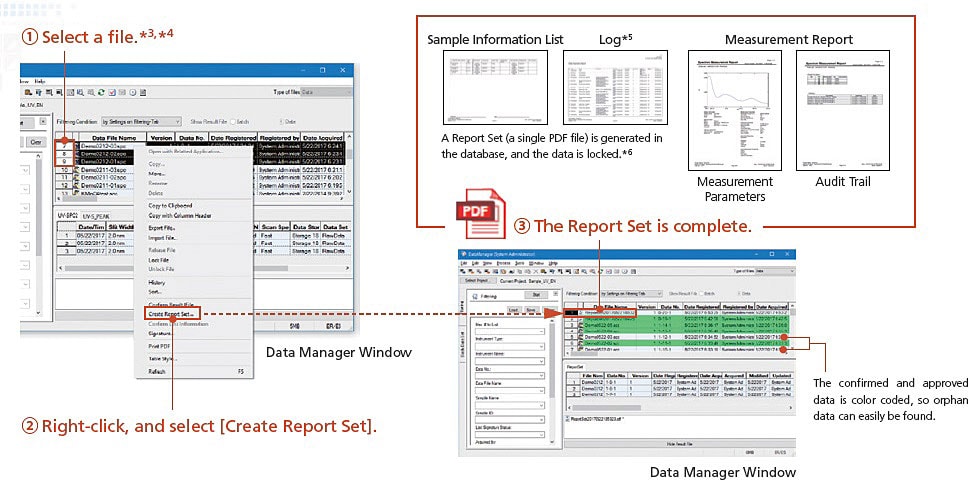
*1: As of February, 2020, the following functions (1) to (2) are not yet supported for UV, FTIR, and RF Report Sets.
(1) ID assignment to measurement methods
(2) Avoidance of duplicate printing of measurement methods for multiple data sets
*2: UV, FTIR, and RF Report Sets are supported by the LabSolutions CS network and LabSolutions DB standalone.
*3: In terms of file selection when creating report sets, for UV, RF photometric maesurement/quantitative measurement, if a single file is selected, a Report Set including any related files will be created.
In contrast, with UV, FTIR, and RF spectral measurements, if multiple files are related, manually select those files.
*4: In sequential measurement, the report can be created from dataset batch. (A series of data report can be created)
*5: A log is recorded during measurements. If a postrun analysis is performed, a log will also be recorded during the postrun analysis.
*6: Locked files can only be unlocked by users with the relevant rights.
Descargas
Descargue el folleto más reciente.


