LabSolutions Insight - Características
Multi-analyte Quantitation Software
Intuitive Operations
Create custom configurations accommodating your unique requirements. Generate intuitive and meaningful reports, reduce costs, and improve the efficiency of your data processing environment.
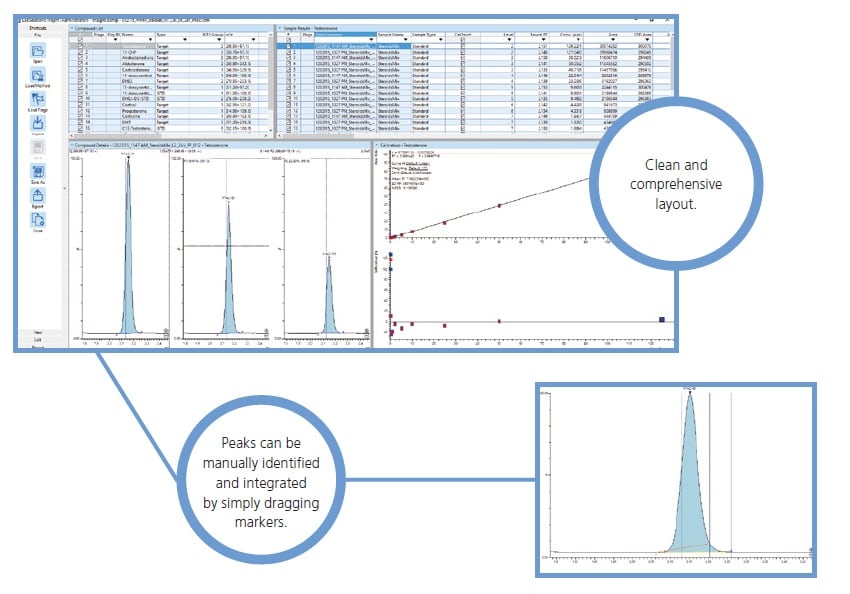
Configurable layouts can be conveniently displayed on multiple monitors. Switching quickly between sample centric and compound centric views enables analysts to work according to their preference.
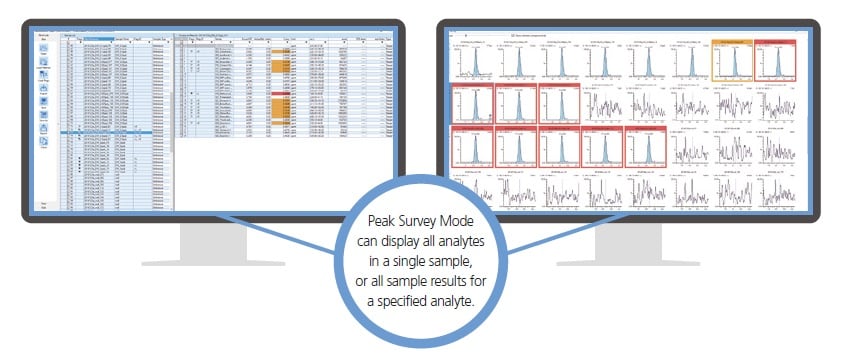
Automated QA/QC Flagging and Peak Comparison
Highlight Peaks According to Your Limits
Insight contains over 75 user-controlled QA/QC flagging criteria for retention times, reference ion ratios, concentration limits, and more. Configurable color-coding is available to highlight results that are near or outside of limits.
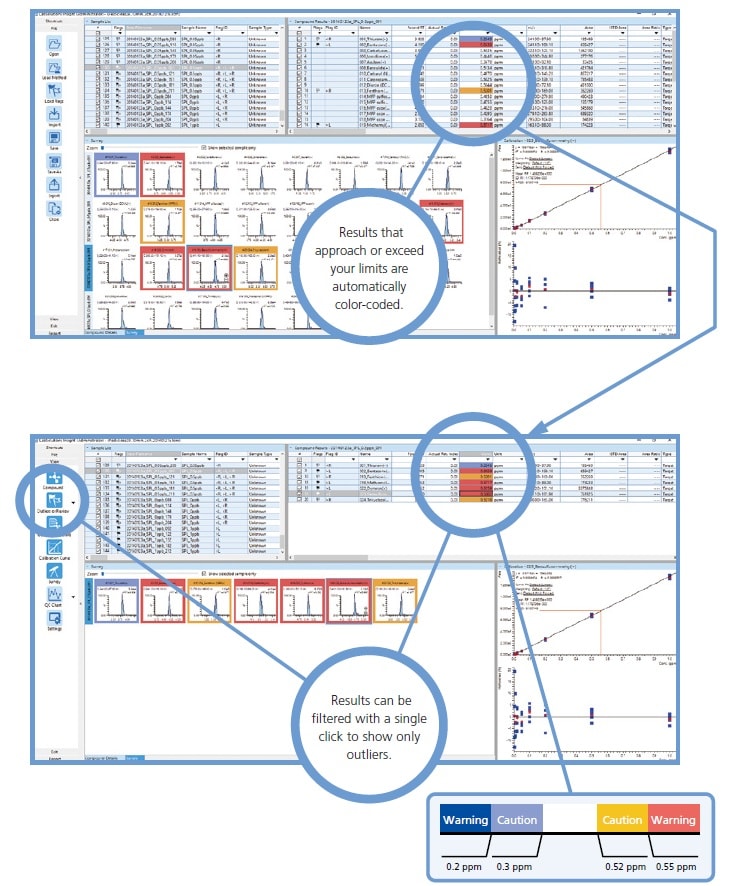
Peak Data Comparison
Insight allows the user to view a large number of chromatograms at once. To make data review easier, each chromatogram can be overlaid with a reference peak, such as the reference ion chromatogram or a low-level standard.
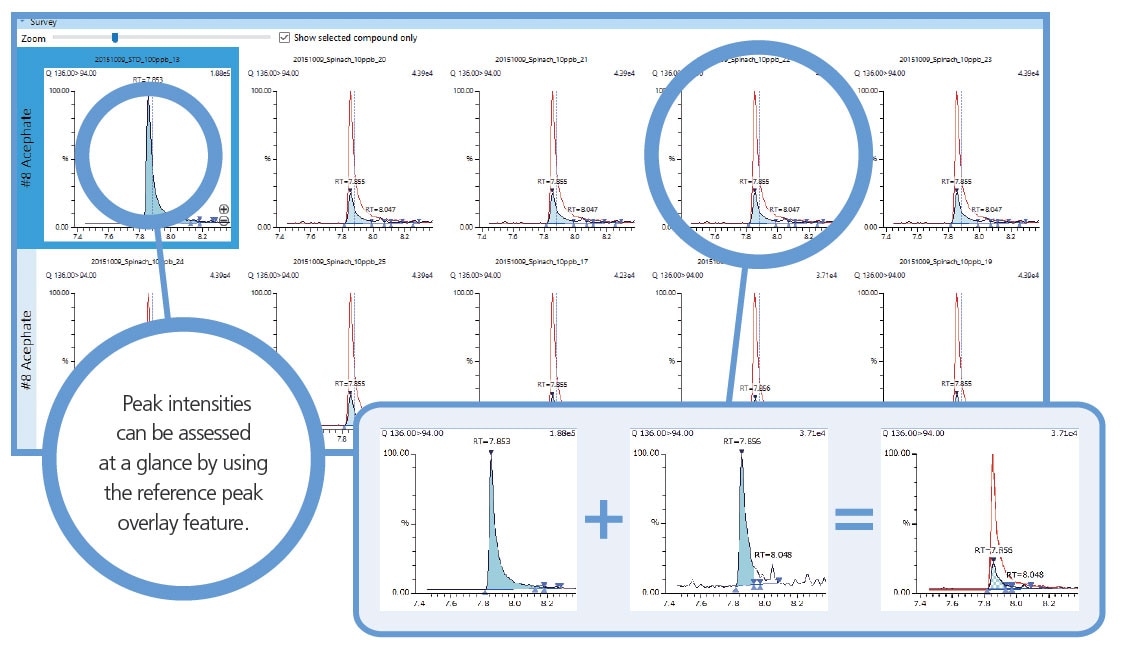
MS/MS Libraries and Compound Identification
Optional LabSolutions Insight Library Screening software* offers MS/MS library search capabilities. Instrument parameters and MS/MS library spectra are available to deliver faster data acquisition, higher data quality, and enhanced identification. Shimadzu’s LabSolutions Insight Library Screening software offers easy viewing of your compounds of interest, including structural information, retention time, and library similarity score.

*By checking the library search result, yo can preciously identify the compound.
Easily Control of Quantitation and Reference Ions
Analysts can update retention times and reference ion ratios quickly and easily from a single standard or a group of standards. It is also easy to reassign quantitation ions as needed for method development purposes or because of unexpected matrix interferences.
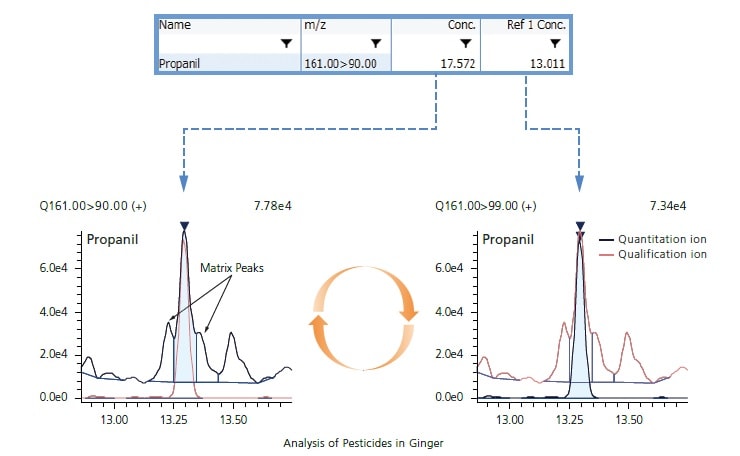
Concentration Summation for Isomers
Some methods require the summation of multiple peaks to be reported as a single value. Insight easily allows compound grouping, as in the case of pesticide isomers below.
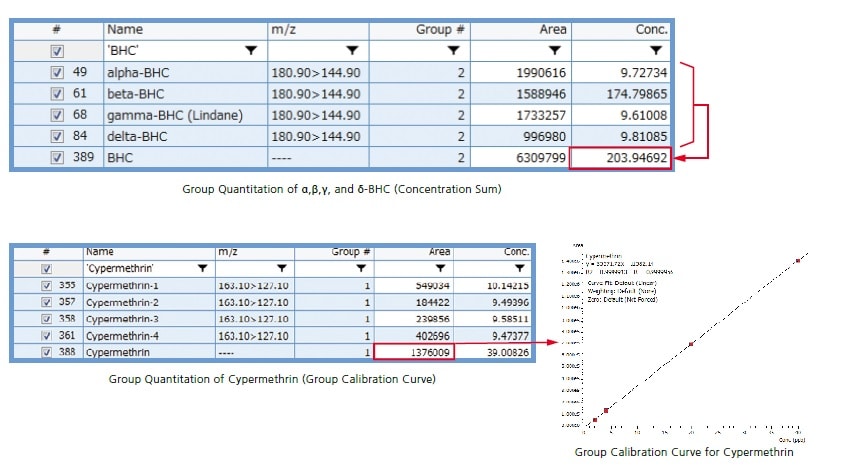
Data Integrity

LabSolutions Insight is compatible with LabSolutions DB, enabling traceability, audit trail, data management, and user management capabilities.
Database Security
Compliance with 21 CFR Part 11 type regulations in a GxP environment requires that data be authenticated and secure. Insight is compatible with LabSolutions DB/CS to facilitate these tasks.
Management of Records
LabSolutions Insight and LabSolutions DB/CS enable compliance with regulations regarding user login, assignment of user rights, and accessibility to data.
You can also login to LabSolutions Insight using your Windows account.
Easily Understood Audit Trails
The new workflow offered by LabSolutions Insight manages all information related to data analysis as a single file, resulting in simple and easy-to-understand audit trail functionality.
Efficient Workflow
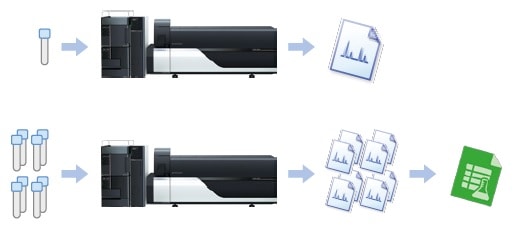
Processing and reporting sample data is a critical part of your laboratory's workflow. Insight offers multiple ways to produce meaningful reports, or to interface to your LIS. Insight also offers a choice of processing methods to suit your needs.
Insight can process samples by updating the raw data files or by creating independent results files according to the user's preference. Likewise, create sample reports on a per sample basis, or a per batch basis. Insight is also compatible with HL7 protocol.
Centralized Management of Analytical Results
Results files record concentration results, analysis parameters, calibration information, peak integration results, audit trail information, and more.
Easily Compare and Review Results
Data results for entire sample sets are readily accessible. Convenient and comprehensive display enables rapid comparison.
Efficient File Processing
Spend less time waiting for your files to load. Insight allows processing in real time while the system is retrieving files, making data review more efficient.
Using LabSolutions Insight in Combination with Databases and Method Packages
Food Safety Analysis

GC/MS
・Quick-DB Database for Residual Pesticide Analysis
·Smart Pesticides Database
LC/MS
·LC/MS/MS Method Package for Residual Pesticides
·LC/MS/MS Method Package for Veterinary Drugs
Metabolite Component Analysis

GC/MS
LC/MS
·MRM Library for Metabolic Enzymes (Yeasts) Library
·Method Package for Lipid Mediators
·Method Package Primary Metabolites
Forensic Toxicological Analysis

GC/MS
·Smart Forensic Database
·GC/MS Forensic Toxicological Database
·Quick-DB Forensic
LC/MS
·Rapid Toxicological Drug Screening System
·Method Package for Forensic Toxins
Using Multiple Client Computers
multiple computers are used to analyze multi-analyte data, LabSolutions Insight does not need to be installed on all the computers. As long as the computers are connected via a network, even client computers without LabSolutions Insight installed can be used for data analysis.*1
*1 An additional license is required for each computer used to analyze data.
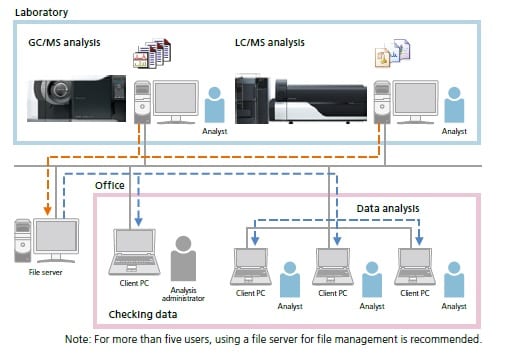
Compatible Models
GCMS-TQ™ series, GCMS-QP™ series
LCMS-8060(NX), LCMS-8050, LCMS-8045, LCMS-8040, LCMS-8030
Conditions
Operating system:
Microsoft® Windows® 7 Professional/
Microsoft® Windows® 10 Professional
Workstation software:
GCMSsolution™ Ver. 4.45 or later
LabSolutions LCMS Ver. 5.91 or later
LabSolutions DB LCMS/LabSolutions DB GCMS/
LabSolutions CS Ver. 6.81 or later
LabSolutions Insight, LabSolutions, GCMS-TQ, GCMS-QP and GCMSsolution are trademarks of Shimadzu Corporation or its affiliated companies in Japan and/or other countries.
Microsoft and Windows are either registered trademarks or trademarks of Microsoft Corporation in the United States and/or other countries.



